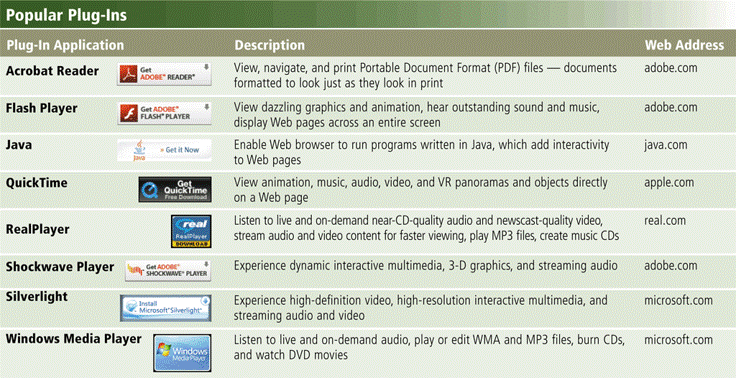Application software
- Application software consists of programs designed to make user more productive and/or ass with personal tasks
- To make business activities more efficient.
- To assist with graphics and multimedia projects
- To support home,personal,and education tasks.
- To facilitate communications.
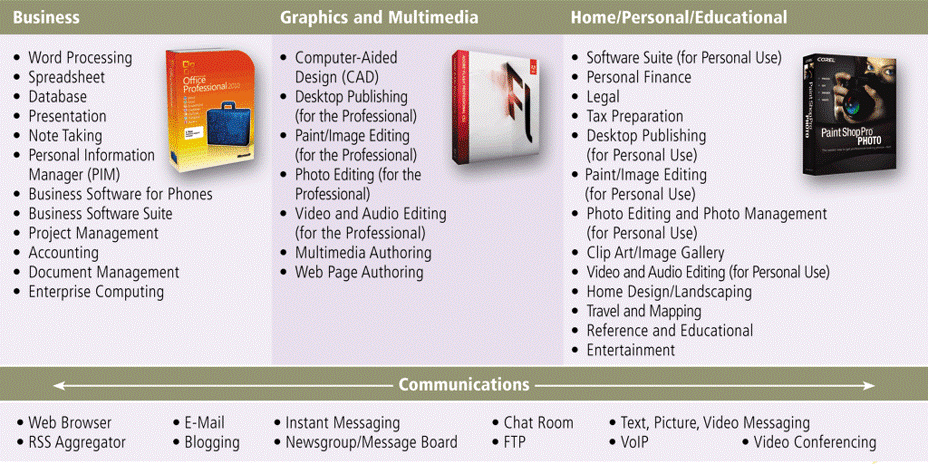
- Available in a variety of forms:
- Packaged software
- Custom software
- Web application
- Open source software
- Shareware
- Freeware
- Public-domain software
- System software serves as the interface between the user,the application software,and the computer's hardware-Utility programs.
- Business software is application software that assists people while performing business activities
- Word Processing
- Spreadsheet
- Database
- Presentation
- Note Taking
- Personal Information Manager
- Business Software for Phones
- Business Software Suites
- Project Management
- Accounting
- Document Management
- Enterprise Computing Software
- Word processing software allows users to create and manipulate documents
- Spreadsheet software allows users to organize data in rows and columns and perform calculations

- Charting depicts data in a spreadsheet in graphical form

- A database is a collection of data organized in a manner that allows access,retrieval,and use of tha data -Database software allows users to create,access,and manage a database

- Presentation software allows users to create visual aids for presentations to communicate ideas,messages,and other information to a group
- Note taking software is application software that enables users to enter typed text,handwritten comments,drawings,or sketches anywhere on a page
- A software suite is collection of individual progams acailable together as a unit
- A personal information manager(PIM)is application software that includes
-Address book
-Notepad
- Scaled down versions of software are available to work with smart phones and other mobile devices
- Project management software allows a user to plan,schedule,track and analyze the events,resources,and costs of a project.
- Accounting software helps companies record report their financial transactions
- Document management software provides a means for sharing,distributing,and searching though documents by converting them into a format that can be viewed bu any
- Enterprises typically require special computing solutions for various functional units
- Human resources
- Accounting
- Engineering
- Manufacturing
- Marketing
- Sales
- Distribution
- Customer service
- Information technology
- Computer-aided design (CAD) software
- Desktop publishing software
- Paint/Image editing software
- Professional photo editing software
- Video and audio editing software
- Multimedia authoring software
- Web page authoring software helps users of all skill levels create Web pages that include multimedia and interactive content
- Personal finance software
- Legal software
- Tax preparation software
- Personal DTP software
- Personal paint/image editing software
- Clip art/mage gallery
- Video and audio editing software
- Home design/landscaping software
- Travel and mapping software
- Reference software
- Educational software
- Entertainment software
- A Web application is a Web site that allows users to access and interact with software from any computer or device that is connected to the Internet

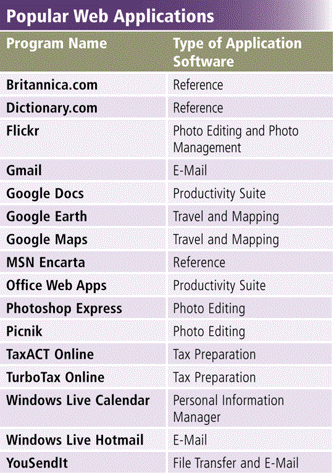
Application Software for Communications
- Web Browser
- Instant Messaging
- Chat Room
- Text,Picture,Video Messaging
- RSS Aggregator
- Blogging
- Newsgroup/Message Board
- FTP
- VoIP
- Video Conferencing
- Online Help is the electronic equivalent of a user manual
- You can ask the Help topics in subject or alphabetical order
- Web-based Help provides updates and more comprehensive resources to respond to technical issues about software
- Web-based training is a type of CBT that uses Internet technology and consists of application software on the Web
- Distance learning (DL)is the delivery of education at one location at one location while the learning take place at other locations